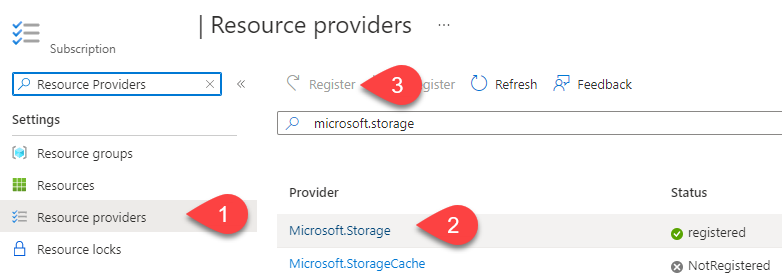Azure New-AzStorageAccount: Subscription was not found error
How to use resolve the Subscription was not found error when using New-AzStorageAccount
Symptoms
When using New-AzStorageAccount a Subscription was not found error appears, even though the subscription definitely exists, is accessible, and has even been used by other entries in the same script.
1Subscription xxxxxxxx-xxxx-xxxx-xxxx-xxxxxxxxxxxx was not found.
Cause
The Microsoft.Storage Resource Provider is not registered for this subscription. With some other cmdlets the lack of Provider throws a more descriptive error, for example Set-AzDiagnosticsSetting will return the following when microsoft.insights is not registered.
1Exception type: ErrorResponseException,
2Message: The subscription 'xxxxxxxx-xxxx-xxxx-xxxx-xxxxxxxxxxxx'
3is not registered to use microsoft.insights.,
4Code: SubscriptionNotRegistered, Status
Solution
Register the Microsoft.Storage Resource Provider for the selected subscription. This can be done using the Resource providers blade on the Subscription page in the Azure Portal.