App Service Plan Scaling Azure PowerShell
How to scale up an Azure App Service Plan from B1 to B2 to B3 using PowerShell.
Imagine we have an App Service Plan in Azure on the B1 SKU, created with the following PowerShell:
1New-AzResourceGroup -Name "MyResourceGroup" -Location 'UK West'
2New-AzAppServicePlan -ResourceGroupName "MyResourceGroup" `
3 -Name 'MyAppPlan' -Location 'UK West' -Tier Basic
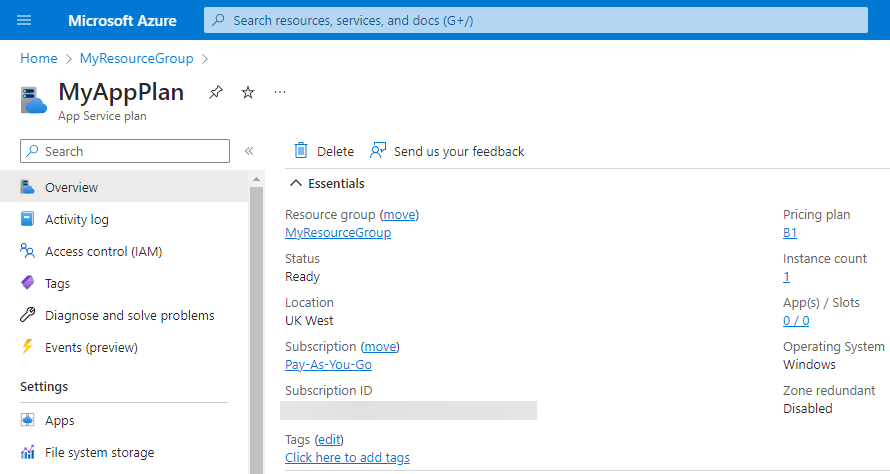
We can quickly switch an Azure App Service Plan between B1, B2, and B3 SKUs using the Portal, but how can this be done in PowerShell?
Solution
There’s no -sku parameter on Set-AzAppServicePlan but we can use -WorkerSize to change between the tiers. For example, the following switches our plan
to a B3 SKU.
1Set-AzAppServicePlan -ResourceGroupName "MyResourceGroup" -Name "MyAppPlan" `
2 -WorkerSize Large -Tier Basic
The Basic tier SKUs are mapped to the -Tier and -WorkerSize parameters as follows:
| SKU | -Tier |
-WorkerSize |
|---|---|---|
| B1 | Basic | Small |
| B2 | Basic | Medium |
| B3 | Basic | Large |