Azure WebApps- What's New: September 2023
Overview
A monthly look back on the new releases from the last month for the Microsoft Azure WebApp platform. I’m spending a great deal of my time working with WebApps, and hopefully this series will help both myself and others keep track of what’s new, what’s coming, and what’s going in the world of Azure App Services and Static Web Apps.
WordPress on App Service with free hosting plan
Info
This feature is in Public Preview. Preview features let you try new functionality before it is released. This feature may have limited support from Microsoft, and could change if/when it becomes Generally Available (GA).
The new offering is advertised as “free” but that comes with some caveats. The WebApp component is indeed free of charge, but the database will be chargeable. You do get a free year of Azure Database for MySQL with a free, student, or a new Pay-As-You-Go account, but if you’ve already used that it would start to cost. The B1s Azure Database for MySQL Flexible Server is currently priced at just over £5 per month (dependent on Region). Additionally, it’s worth noting that you can currently only create 1 free Linux App Service plan per region (or 10 Windows-based) in a subscription so don’t plan on spinning up lots of free sites.
Deployment is straightforward, and can be done through the Portal or ARM templates. The Free tier means most of the advanced options (CDN, networking etc.) are not available which makes this even easier to spin up quickly. Deployment builds an App Service Plan (F1 Tier), an App Service running in it, and and Azure Database for MySQL Flexible Server (B1s).
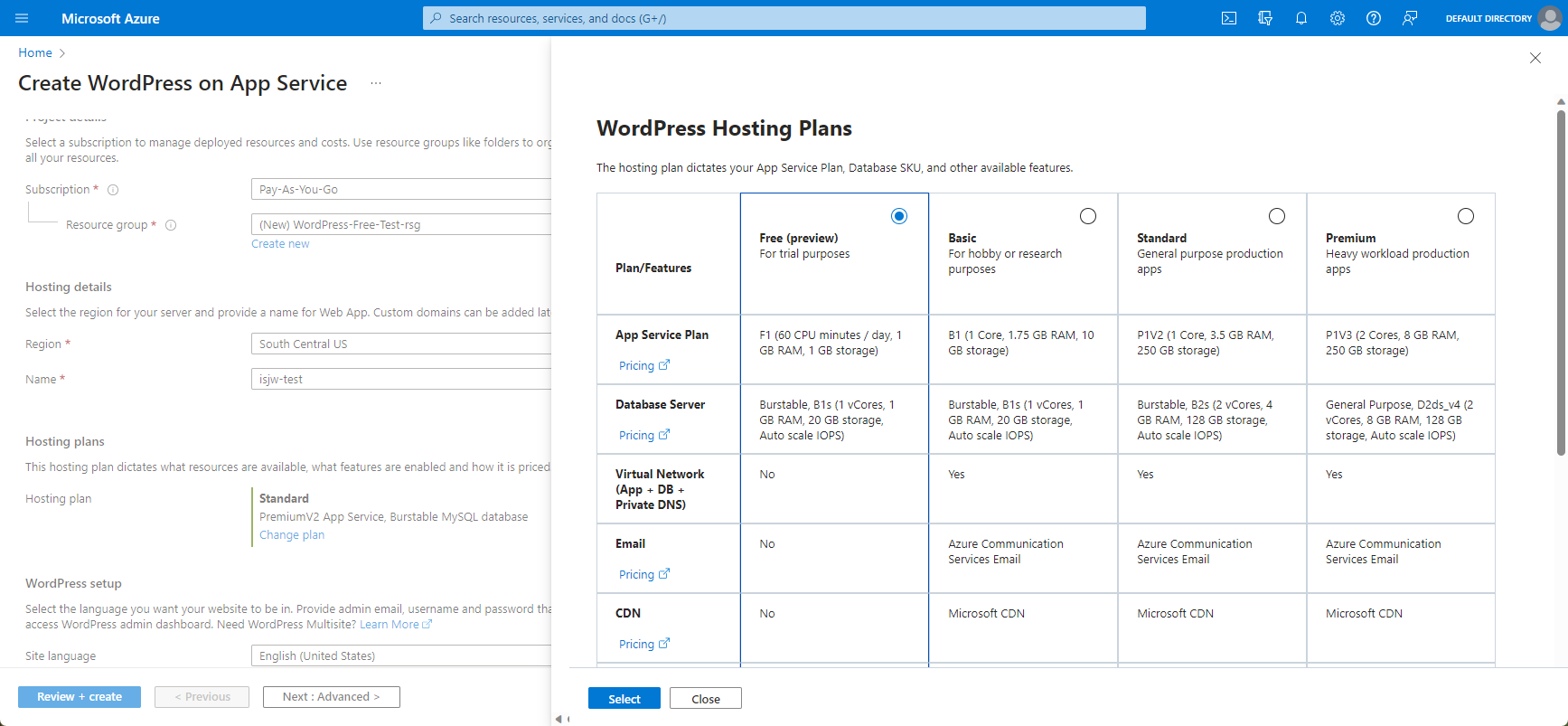
When you first visit the site it will start an automated configuration of the WordPress application
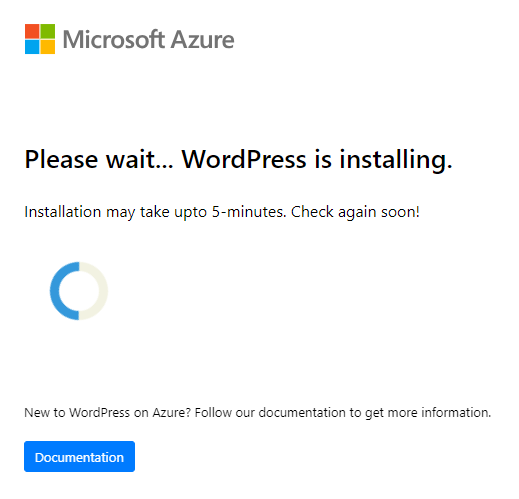
When that’s done your new WordPress site will be up and running
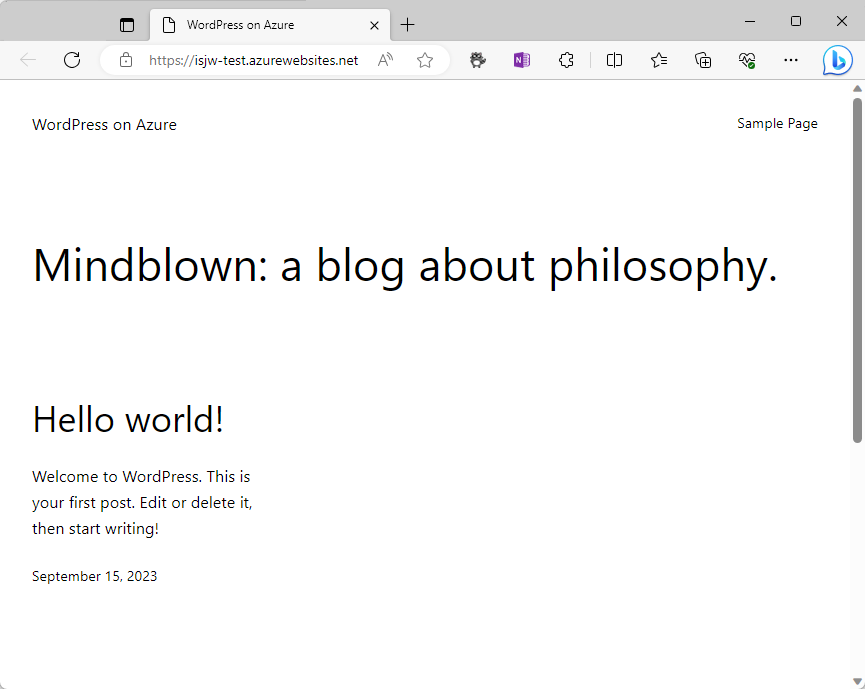
More info on this new tier is available at techcommunity.microsoft.com
Use Azure Key Vault to securely store and retrieve access key when mounting Azure Storage as a local share in App Service
Note
This feature is now Generally Available.
WebApps have a feature that allows Azure File or Blob storage to be mounted in an App Service. Prior to this release you could mount storage using the Azure Portal, in which case keys would be managed for you, or using the Azure CLI to manually pass the access key from the storage account. Now an Azure Key Vault can be used to manage and rotate these keys without the App Service configuration needing to be updated. This helps streamline (and secure) ongoing operations when using Azure Storage with an App Service.
More info at learn.microsoft.com
PHP 8.1 retirement announced
Microsoft announced that on 25 November 2024, extended support for PHP 8.1 will end. App Services using this framework will continue to run, but security updates will no longer be available and Microsoft will no longer support that version of PHP. Assuming your codebase isn’t affected, upgrading to PHP 8.2 is straightforward and can be done in the Portal, or using PowerShell as follows:
1 $WebApp=Get-AzWebApp -ResourceGroupName $resourceGroupName -Name $webAppName
2 $WebApp.SiteConfig.LinuxFxVersion="PHP|8.2"
3 $WebApp | Set-AzWebApp
More info at azure.microsoft.com
App Service Environment versions 1 and 2 retirement announcement
If you are running versions 1 or 2 of the App Service Environment based on Azure Cloud Services (classic), these will be retiring on 31st August 2024 and will need migrating to App Service Environment v3 or they will be deleted, along with any applications you have hosted there.
More info at azure.microsoft.com
Python 3.8 Support ending
Extended support for Python 3.8 on WebApps is ending in October 2024. As with the PHP upgrade above, upgrading a minor version through the Portal is a straightforward task, assuming the newer version is compatible with your application code.
Version 3.8 WebApps will continue to run past the deadline, but the platform will no longer receive security updates, or customer support.
More info at azure.microsoft.com