Quick Tip- Azure SQL Server Connectivity
Troubleshooting connectivity between application and database servers in Azure.
Symptoms
- An application server in Azure can’t connect to an IaaS SQL Server on Windows (also in Azure).
- The Connection Troubleshoot utility in the Azure Portal says network connectivity between the App server and SQL server on port 1433 is allowed:
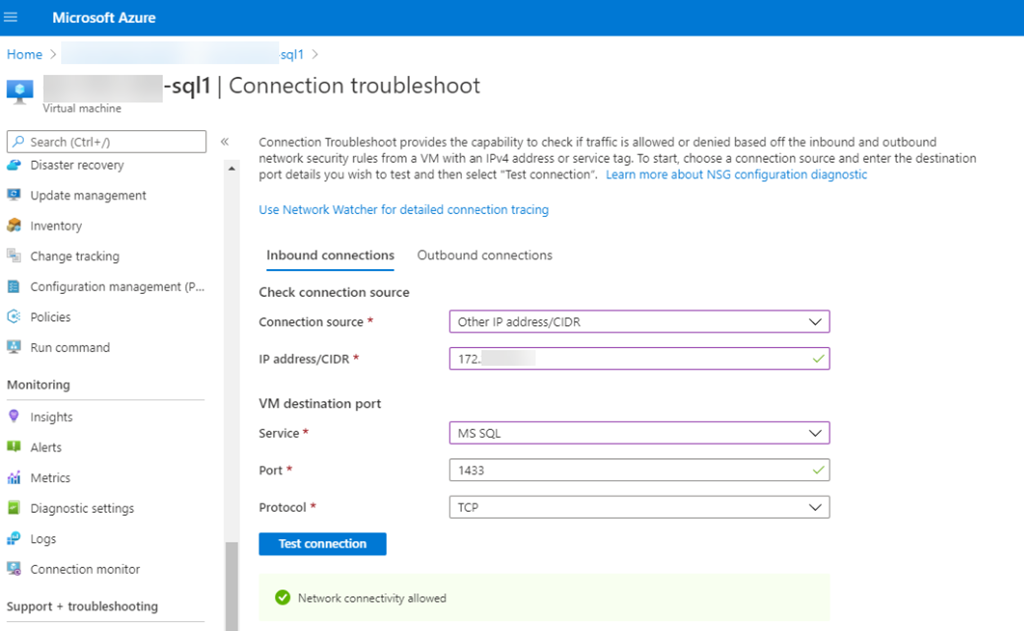
- PowerShell
Test-NetConnectionon the App server shows that communication with the SQL Server is blocked on port 1433
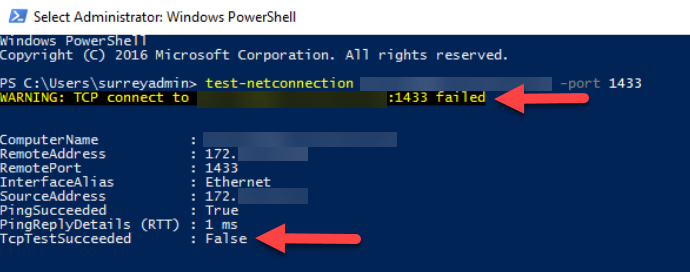
Cause
Windows Firewall on the SQL Server is blocking communications from the App Server
Solution
Add a rule to the Windows Firewall on the SQL Server to allow SQL Traffic. See Microsoft Docs for details on how to do this.