The All New vSphere 6.5
A new version of VMware vSphere, 6.5, will be released shortly
Highlights
- Migration/Upgrade tools from previous versions (including Windows vCenter) to new VCSA.
- VCSA Native High Availability
- VCSA Integrated VMware Update Manager
- Native vCenter Backup and Restore
- Improved Appliance Management
- vSphere Clients
- Encryption
New vSphere coming soon
VMware has bucked the trend in versioning adopted by other major software companies and decided not to call it’s new vSphere version “10” and opted for the more traditional “vSphere 6.5” to succeed version 6.0 which was originally released back in March 2015. Announced at VMworld Europe 2016 with GA to follow, vSphere 6.5 is a continuation of the product which forms the core of the Software Defined Datacentre chunk of VMware’s “Any Cloud” Cross-Cloud Architecture portfolio. A lot of work has been put into making the experience of installing and operating a vSphere virtualised environment easier; Ignoring any improvements under the hood, and just looking at what’s on the surface there’s a whole bunch of features designed to make life run smoother for the IT Professional, some of which are highlighted in this post.
The new vCenter Server Appliance is a core part to this simplicity, and VMware have answered the requirements of anyone currently sticking to the Windows-based vCenter. If you can get more features and more reliability for less cost and less effort then it’s definitely the way forwards in my opinion. Some of the features discussed here- notably Native HA and Backup/Restore- will only be available in the appliance version of vCenter.
VCSA Upgrade and Migration
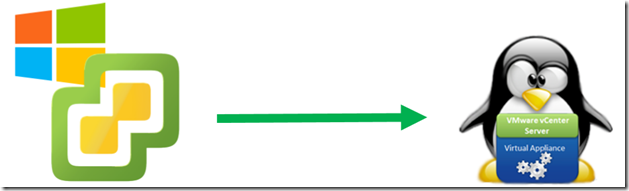
Again out to both simplify the life of IT Professionals and encourage vCenter Appliance adoption, VMware has put a lot of effort into creating straightforward, and comprehensive, upgrade and migration tools. As more and more operations and data are handled by vCenter it becomes more and more important that the system can be smoothly navigated from version to version with minimal human effort.
Migrations are possible from Windows vCenters running version 5.5 or 6.0, and both the embedded and external database topologies are supported. Additionally, the new vCenter will assume the identity of the old Windows vCenter so any external interfaces, scripts, and automation should continue to work post-migration.
VCSA Native High Availability
VCSA 6.5 offers a built-in high availability deployment taking away the need for any 3rd party clustering or database solutions. The appliance deploys as an active/passive pair (plus witness) which automatically sets up replication of the integrated database and required vCenter files. The basic setup option also places these nodes intelligently using DRS and SDRS technology and automatically creates the necessary affinity rules and private IP comms, keeping everything simple. For infrastructures with unique and challenging topologies, there’s still an advanced workflow that can be used.
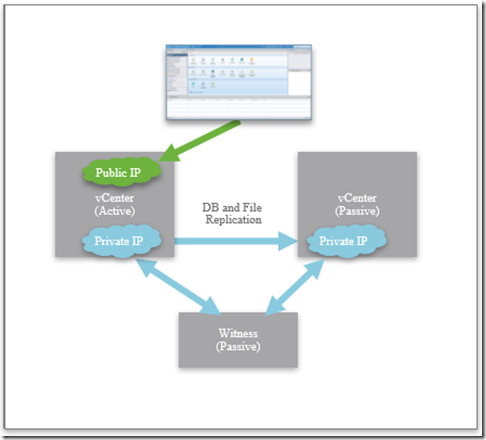
Integrated VMware Update Manager
Prior to 6.5 using VUM to manage the patching of a vSphere infrastructure based on the vCenter Appliance has been, how can we put it?, “annoying”. After deploying the slick appliance it was then necessary to spin up (and license) a separate Windows VM just to handle the update system. This requirement has been removed in the new version- VUM is now integrated into the VCSA, enabled by default, and shares the same database instance. The new VUM integration also leverages the VCSA High Availability and Backup functionality.
Native vCenter Backup and Restore
Also new to the vCenter Server Appliance is integrated backup and restore functionality. A great step forward in the simplification of deploying a system this provides a built in solution to backup vCenter to an external location (SCP, SFTP, HTTPS locations for example) and then be able to recover by deploying a clean OVA and choosing the Restore option.
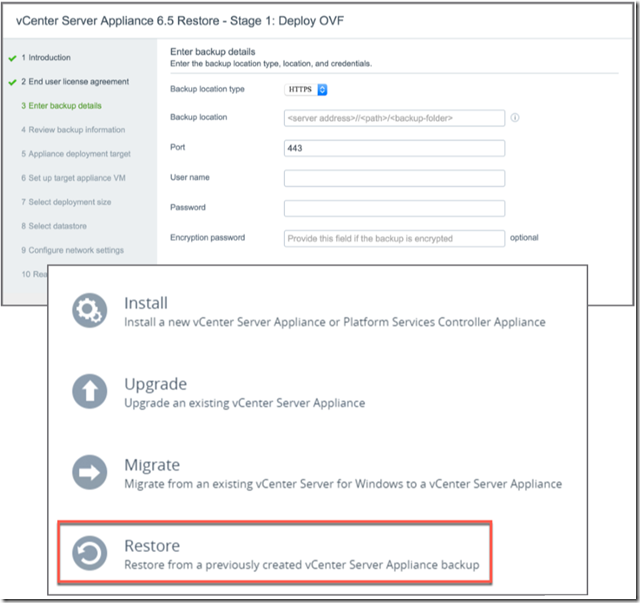
Improved Appliance Management and Monitoring
The vCenter Server Appliance Management Interface- VAMI – has also had a makeover, with many features being added. The 6.0 version had an interface limited to changing IP and NTP settings, rebooting the appliance, and little else. 6.5 adds in built in monitoring of Network, CPU, Memory and the vPostgres database. There is also the option to configure Syslog for deeper external monitoring of the vCenter infrastructure- this allows fully verbose logs to be kept for auditing and troubleshooting processes.
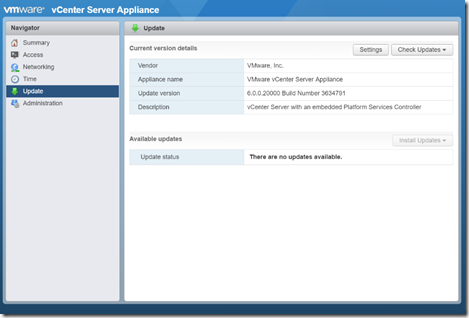
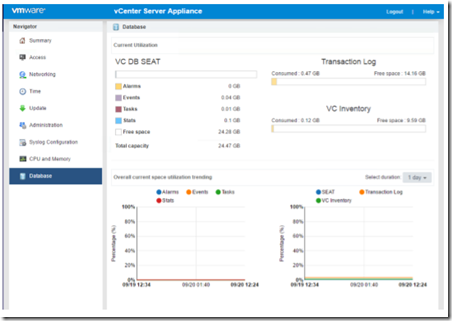
vSphere Client(s)
Work continues to focus on delivering a fully functioned HTML5 client, but in the interim vCenter 6.5 will come shipped with a new (limited) HTML5 based “vSphere Client”- evolved from the current fling – as well as an improved flash based “vSphere Web Client”. Expect the “vSphere Client” to see continuous improvement and feature addition through the lifetime of the platform –driven through the Fling programme.
Encryption
As with the other topics here encryption in the new vSphere could easily be a post in itself (or a whole series), but to summarise the new features in this area, vSphere is now offering built-in VM encryption. The encryption happens between the VM and the storage so is invisible to the guest.
Local keys are generated within vSphere, and encrypted using keys held in an external (third-party) KMS- this would usually be managed by the IT Security team. Back in vCenter encryption is implemented through Storage Policies, so a VM can be encrypted simply by assigning the correct policy to it. Through the GUI (or API/PowerCLI) it’s possible to set encryption covering the Disks, the VMX/Swap files, or the whole lot on a per-VM basis. Through the API/PowerCLI it’s also possible to arrange encryption on a per-VHD level, potentially encrypting different disks on a VM with different keys.
vSAN encryption is on the way- there’s currently an ongoing beta – but will not be available in the 6.5 release. Based on the recent cadence I’d expect to see something in Spring 2017, but that’s just my speculation.
Summary
In summary, there’s lots to look for in the new vSphere release and in particular the vCenter Server Applicance. This week’s VMworld should reveal a lot more in depth into these advances.