How to extend disk on a HyTrust KeyControl Appliance
An alert (and corresponding email) has been issued by the KeyControl service stating that free disk space is running low.
Freespace available on < KeyControl Server > has fallen below 2G. An upgrade to the storage for this system should be considered.
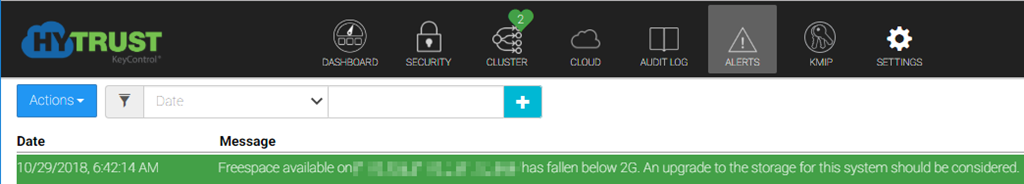
Solution
Locate the appliance within vSphere and increase the size of the hard disk.
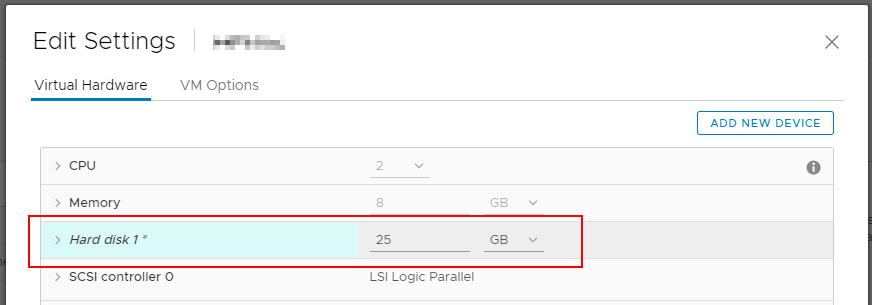
Next, login to the web GUI of the appliance node in question and reboot the system. This restart should have no impact on the service as other node(s) in the cluster will automatically take over.
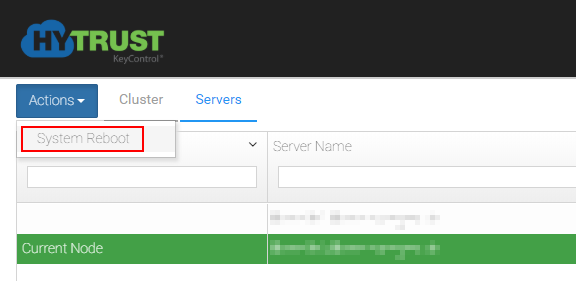
When the node reboots it will automatically expand the appropriate filesystem to make use of the space and an email alert is sent out confirming that the KeyControl storage pool has been resized.
See the HyTrust DataControl Audit Messages page for more information.