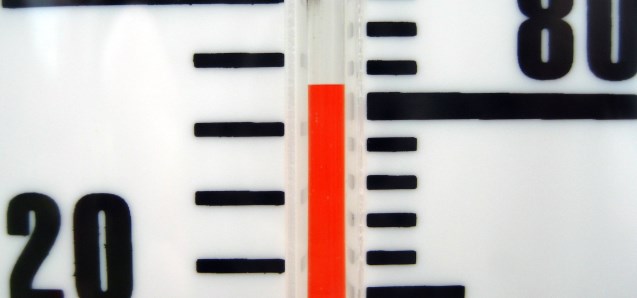Fahrenheit vs Celsius in Outlook 2013
When using Outlook 2013, the Calendar conveniently displays the current weather and temperature at the top of the pane. The location can be switched using the drop down on the weather itself (for some reason my English-UK Office setup decided that I was most likely a New Yorker following installation) but changing from Fahrenheit to Celsius is not as obvious.
Being “English (United Kingdom)” I’m still clinging to the Imperial measurements when it comes to measuring distances, my own body mass, and beer. But I want to be scientific and modern and converse in a metric language understood by my European brethren when referring to distances under 2.54 centimetres, car engine sizes, and of course, temperature.
So for any similarly afflicted Brits, or indeed any Europeans who were deposited in the Big Apple by their Outlook installation, this is how to change it.
- Open Outlook, and go to the
Filetab on the ribbon - On the left hand menu, choose
Options - When the Options dialog appears, choose
Calendarfrom the left hand menu. - Scroll down on the right hand side and the Weather temperature settings should be shown.
- Select the units you want and click
OK