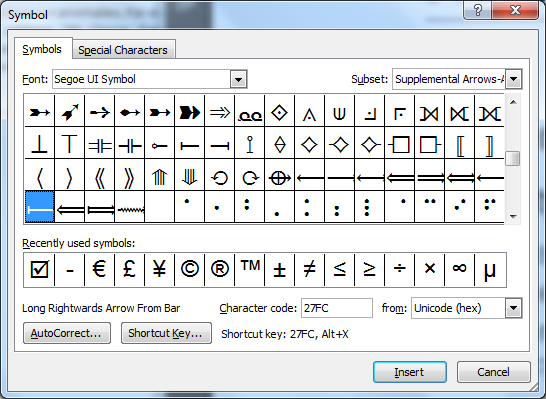Functional Dependency Symbol in Word
If you’re writing functional dependencies in a Microsoft Word 2010 document and want to insert the “Long Rightwards Arrow From Bar” symbol you should select “Symbol” from the Insert Ribbon(in Word 2010), and then on the Symbol dialog window select the “Segoe UI Symbol” font and you will find the symbol in the “Supplemental Arrows-A” subset. Then just click the “Insert” button.