Out of Office Mail Tips- A great feature
Our corporate email recently upgraded to Office365 and one of the many benefits which has come with this is the ability to preview an Out of Office message from a colleague before sending them a mail from Outlook.
I think this is great.
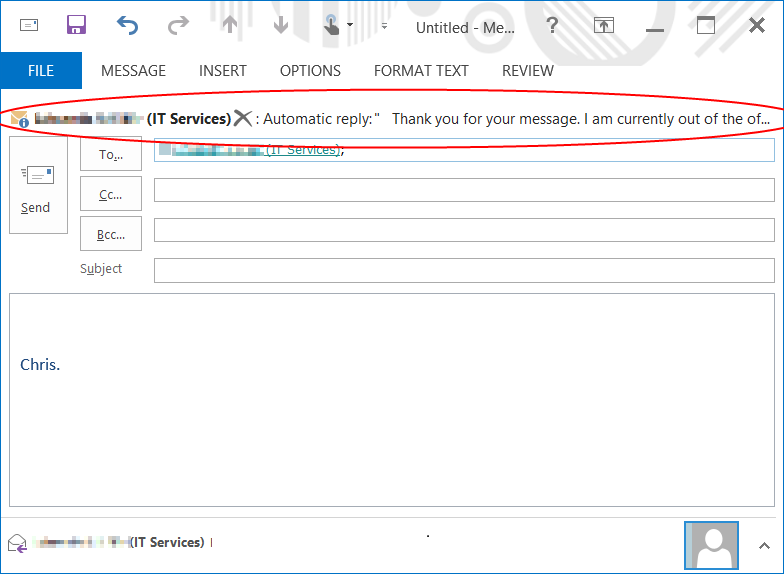
Whilst the feature has been available since Exchange Server 2010, it’s only recently come into play in my environment.
Only today I was talking to a colleague who was complaining that when they went on holiday they’d receive lots of messages from colleagues asking for information or requesting work to be done and on their return from leave they didn’t know what had been dealt with.
Traditionally you may only find out a colleague is away after the email has been sent and the Out-of-Office has bounced back. Now it’s possible to find out before hitting send and (if appropriate) send the email to someone else instead. Not only does the request stand more chance of being dealt with promptly but also the person on leave comes back to a shorter inbox.