Teams chat and calling features are no longer available
Microsoft Teams started giving the error message Due to org policy changes, some chat and calling features are no longer available. Continue your conversation here on existing chats with contacts external to my organisation.
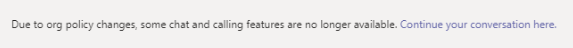
Clicking on Continue your conversation here opened up a new chat session with the same contact but with no history, and the Skype logo. Additionally, the contact wasn’t able to reply to that new session from their own Teams client.
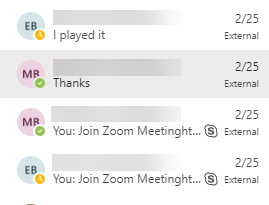
As far as both myself and the contact are aware nothing has been changed in our respective organisations which would prevent us continuing to communicate.
Solution
Close the Teams window, and then Quit from the notification area at the right end of the task bar. (restarting your computer should also achieve this).
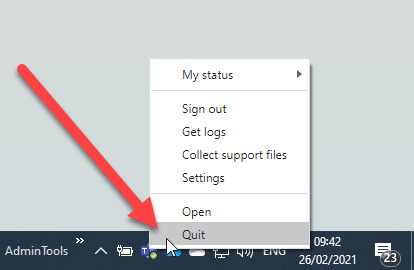
When you reopen the Teams client all should be back to normal.