Using RemoteApp to stream Application Jukebox packages
I’m currently working in an environment where we use the Application Jukebox architecture as an Application Virtualisation platform to package and stream software to our Windows estate. Recently I have also been running a POC system based on Server 2012R2 to provide Windows Apps to our Macintosh users via RemoteApp.
The concept works, a Apple user running the Microsoft Remote Desktop client can stream an individual application to their Mac (or indeed to an iOS or Android device). However, we want to minimise the effort required from IT in provisioning these apps- we have over 300 Windows applications currently in use.
The solution was to use the existing Application Jukebox packages and make them available on the server and the method to do this is surprisingly simple.
First we install the Application Jukebox Player onto our Windows RemoteApp server. Then, using the same VBScript used to create shortcuts in multi-user computer lab environments we create a batch file for each application we want to provision.
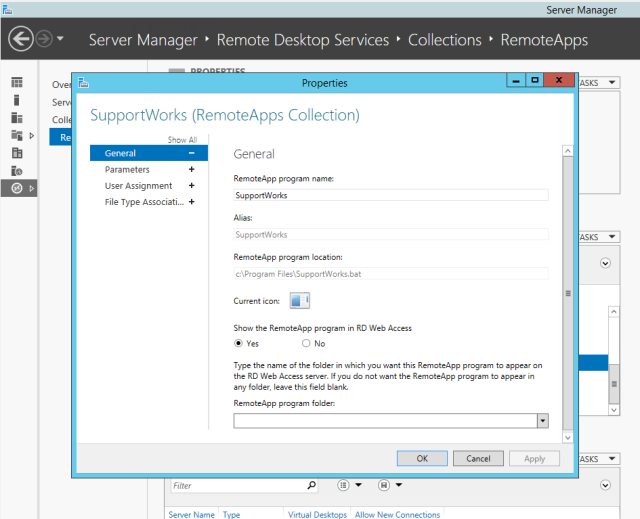
Once we have this batch file which will launch the application, this can be added to the list of RemoteApps in the normal way using Server Manager. When this is done, the packaged application appears in the normal way in the RemoteApp client interface alongside traditional applications, and can be launched on any device.
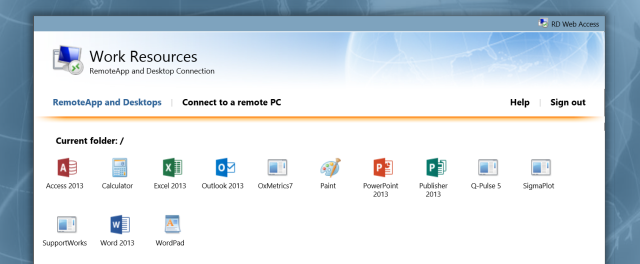
This whole process could be automated through a piece of PowerShell pulling the package information from the Jukebox database and then creating the batch files and provisioning the RemoteApp entries. But that’s a job for the new year……