Error Fetching Datastores when installing VCSA
Symptoms
When installing VCSA onto an existing vCenter environment (as a VM, not as an in-place upgrade of that environment), on Step-9 “Select Datastore” the installer shows the message “Error Fetching Datastores” and no datastores are listed so installation cannot continue.
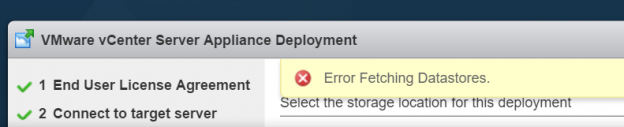
Workaround
Go back through the installer and select an ESXi host rather than the vCenter server in Step 2 “Connect to target server”. Remember to use the host credentials which may differ from the vCenter credentials. The Datastores are then discovered correctly and installation can continue.