ESXi Host Web Client
A few days ago I tweeted about managing my ESXi HomeLab from the Xbox. Whilst this is a bit of a novelty (I’m holding out for the Minecraft ESXi plugin fling), it highlights the management possibilities that the new HTML-based (rather than Flash or Windows based) client creates.

In addition to working via the Edge browser on the Xbox One, the new Host Client which is included in ESXi 6.0 Update 2 (see here for my upgrade details) means that it’s now possible without any additional components to manage a VMware virtual host from any device (OK, well- you need a device with a modern-ish web browser. You’re not going to be able to do this off your mid-90’s Nokia phone or an Etch a Sketch, but you know what I mean).
For example, I’m in the datacentre with just a mobile phone and I want to put a host in maintenance mode, make sure that all the VMs have been evacuated, and then shut it down. Previously I could do this, but without a remote console or a laptop I’d possibly be stood waiting for the power light to turn off on the rack- if something prevented the host shutting down I could be there for some time before I figured out something was wrong. Now, I can pop up the host client on my mobile phone and engage maintenance mode, watch the VMs disappear, and then shutdown the host.
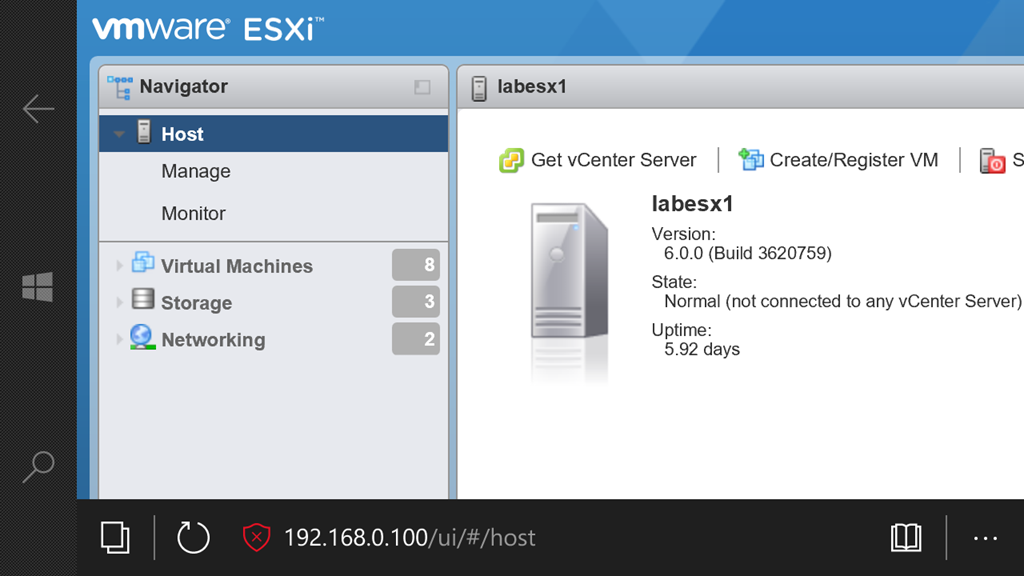
A fully functional HTML host client also opens up possibilities for management outside of the datacentre. A technician is out and about, receives an alert from their hypervisor monitoring solution to their mobile device, and can quickly perform host management tasks without having to find a computer.
Definitely a step forward from the (now limited) Windows desktop client, and the Flash-based web clients that vCenter has been using.