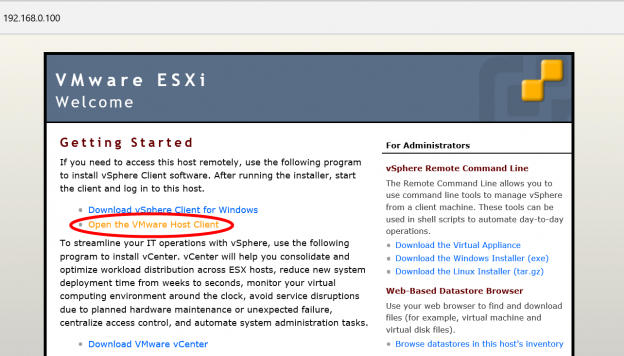Home Lab Upgrade to 6.0u2
VMware have released vSphere 6.0 Update 2 - this brings with it many new features, but amongst the most exciting for my home lab was the host-based web client. I no longer need to rely on the functionality of the traditional Windows application to manage my virtual environment. Here’s how I installed it:
-
Download the Update file “ESXi Offline Bundle” update-from-esxi6.0-6.0_update02.zip from here.
-
Extract the ZIP file and upload the resulting folder to a datastore on the Virtual Host.
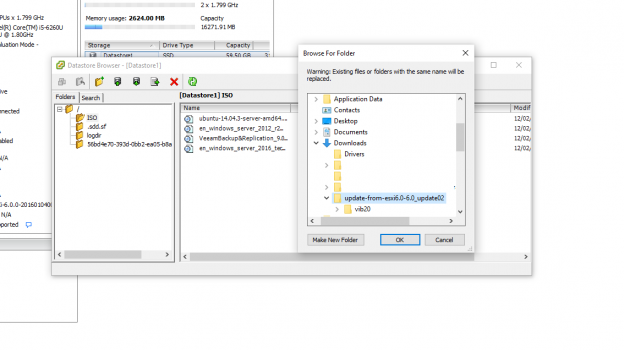
- Shutdown any running VMs (I only have one host so vMotion is not an option) and put the host in Maintenance Mode.
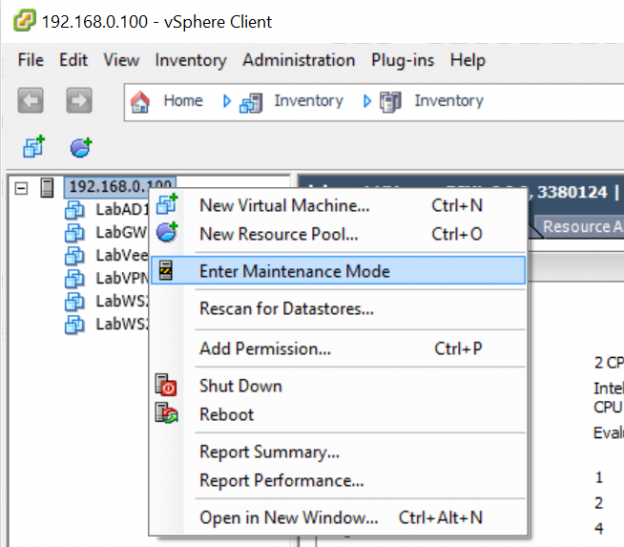
- Open a PowerCLI session and connect to the host with
Connect-VIServer - Once connected to the host enter the following command, replacing the path to the uploaded folder as appropriate:
1Install-VMHostPatch -HostPath /vmfs/volumes/Datastore1/update-from-esxi6.0-6.0_update02/metadata.zip
- If the upgrade was successful it should report this and state that a reboot is now required. Reboot the host either from the GUI or with
Restart-VMHostin the PowerCLI session.
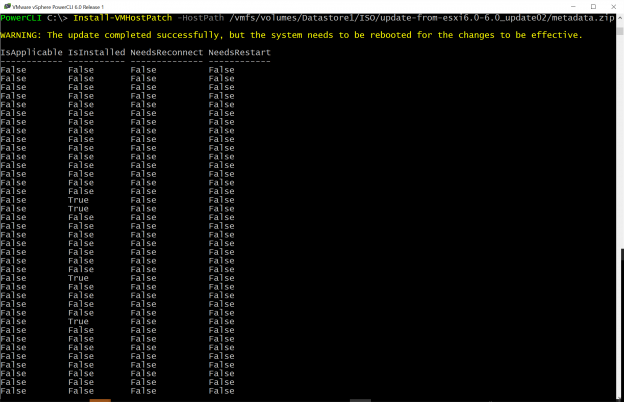
- Once the host is restarted you can point your browser at the host and there is now an option to launch the new web-based Host Client.