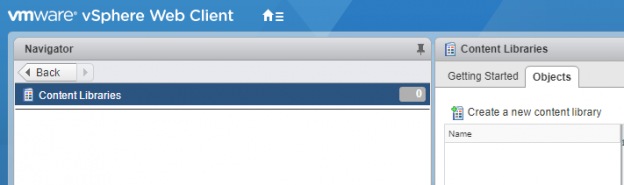Missing Content Libraries.
I came to deploy a Virtual Machine from a Content Library on vSphere 6.5 and discovered that the Content Library had disappeared.
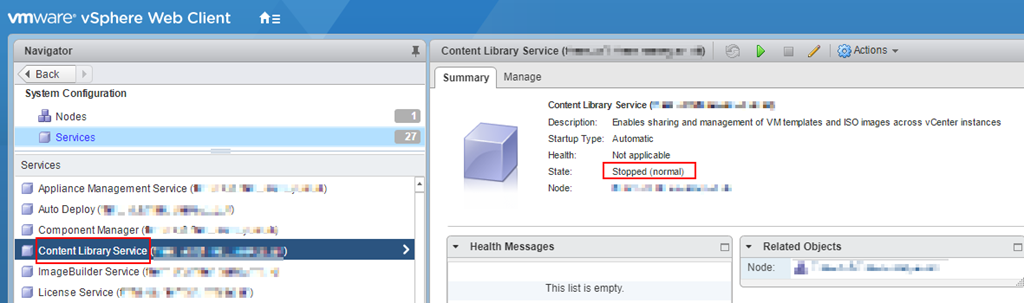
Cause
The Content Library Service was stopped.
Attempting to start the service caused an error- both through the GUI and command line.
1VMware vCenter Server Appliance 6.5.0.10000
2Type: vCenter Server with an embedded Platform Services Controller
3root@VC3's password:
4Last login: Thu Sep 7 12:55:51 2017 from
5
6root@vc3 [ ~ ]# service-control --status vmware-content-library
7Stopped:
8vmware-content-library
9root@vc3 [ ~ ]# service-control --start vmware-content-library
10Perform start operation. vmon_profile=None, svc_names=['vmware-content-library'], include_coreossvcs=False, include_leafossvcs=False
112017-09-07T13:27:38.208Z Service content-library state STOPPED
12Error executing start on service content-library. Details {
13"resolution": null,
14"detail": [
15{
16"args": [
17"content-library"
18],
19"id": "install.ciscommon.service.failstart",
20"localized": "An error occurred while starting service 'content-library'",
21"translatable": "An error occurred while starting service '%(0)s'"
22}
23],
24"componentKey": null,
25"problemId": null
26}
27Service-control failed. Error {
28"resolution": null,
29"detail": [
30{
31"args": [
32"content-library"
33],
34"id": "install.ciscommon.service.failstart",
35"localized": "An error occurred while starting service 'content-library'",
36"translatable": "An error occurred while starting service '%(0)s'"
37}
38],
39"componentKey": null,
40"problemId": null
41}
42root@vc3 [ ~ ]#
The symptoms possibly started following an upgrade of vCenter to 6.5 Update 1.
Solution
Removing the ts-config.properties files (see VMware KB2151085 here) allowed me to restart the service.
1root@vc3 [ ~ ]# cd /etc/vmware-content-library/config
2root@vc3 [ /etc/vmware-content-library/config ]# ls
3cls-config.properties ts-config.properties ts-config.properties.rpmnew vdcs-config.properties
4root@vc3 [ /etc/vmware-content-library/config ]# cp ts-config.properties ts-config.properties.orig
5root@vc3 [ /etc/vmware-content-library/config ]# cp ts-config.properties.rpmnew ts-config.properties.rpmnew.orig
6root@vc3 [ /etc/vmware-content-library/config ]# mv ts-config.properties.rpmnew ts-config.properties
7
8root@vc3 [ /etc/vmware-content-library/config ]# service-control --stop vmware-content-library;service-control --start vmware-content-library
9Perform stop operation. vmon_profile=None, svc_names=['vmware-content-library'], include_coreossvcs=False, include_leafossvcs=False
10Successfully stopped service content-library
11Perform start operation. vmon_profile=None, svc_names=['vmware-content-library'], include_coreossvcs=False, include_leafossvcs=False
122017-09-07T13:29:15.212Z Service content-library state STOPPED
13Successfully started service content-library
14root@vc3 [ /etc/vmware-content-library/config ]#
The Content Library however was still not visible until after a reboot of the vCenter Server Appliance.