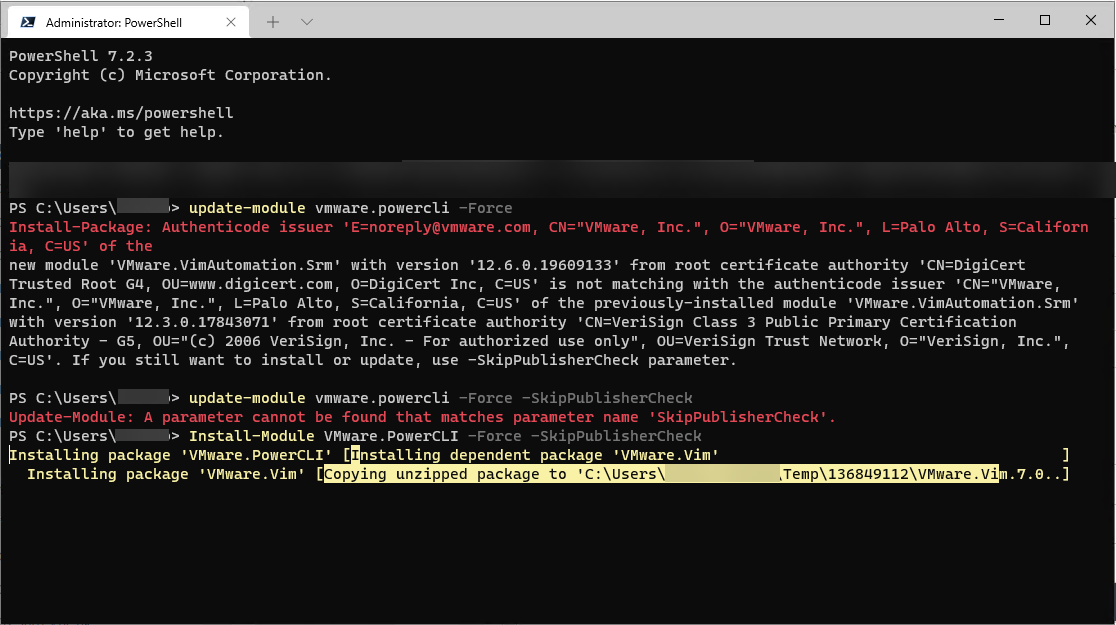PowerCLI 12.6 Upgrade Fails with Certificate Error
What to do when a PowerCLI upgrade to 12.6 fails with a certificate issuer error.
Symptoms
Updating the module in the normal way:
1update-module vmware.powercli
Returns the Error
1Install-Package: Authenticode issuer 'E=noreply@vmware.com, CN="VMware, Inc.", O="VMware, Inc.", L=Palo Alto, S=California, C=US' of the
2new module 'VMware.VimAutomation.Srm' with version '12.6.0.19609133' from root certificate authority 'CN=DigiCert
3Trusted Root G4, OU=www.digicert.com, O=DigiCert Inc, C=US' is not matching with the authenticode issuer 'CN="VMware,
4Inc.", O="VMware, Inc.", L=Palo Alto, S=California, C=US' of the previously-installed module 'VMware.VimAutomation.Srm'
5with version '12.3.0.17843071' from root certificate authority 'CN=VeriSign Class 3 Public Primary Certification
6Authority - G5, OU="(c) 2006 VeriSign, Inc. - For authorized use only", OU=VeriSign Trust Network, O="VeriSign, Inc.",
7C=US'.
8If you still want to install or update, use -SkipPublisherCheck parameter.
However, the -SkipPublisherCheck parameter doesn’t exist.
1> update-module vmware.powercli -Force -SkipPublisherCheck
2Update-Module: A parameter cannot be found that matches parameter name 'SkipPublisherCheck'.
Solution
Use Install-Module to reinstall the latest version instead.
1Install-Module VMware.PowerCLI -Force -SkipPublisherCheck