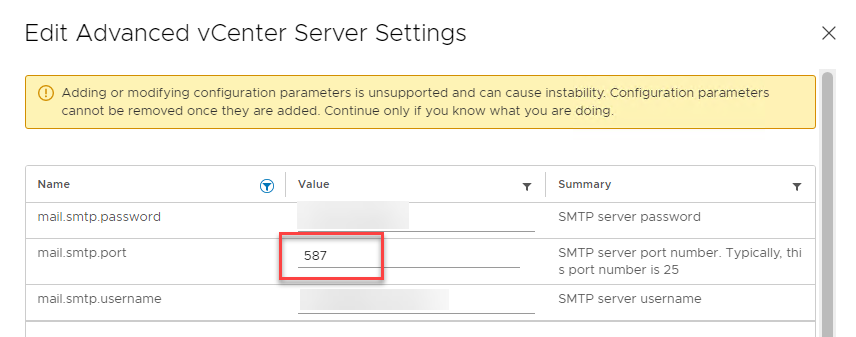vCenter Emails via Office365 SMTP
Don’t make this mistake when configuring vCenter Emails to use the Office365 SMTP service!
This is a quick hint for anyone setting up their vCenter 7.0 to send alert emails via Office365. If you follow the VMware instructions exactly then you won’t end up staring at the screen (as I might have done) trying to figure out what’s wrong.
When entering the SMTP server in the General Settings screen, do not append the port number to the SMTP hostname. So that’s smtp.office365.com and not smtp.office365.com:587.
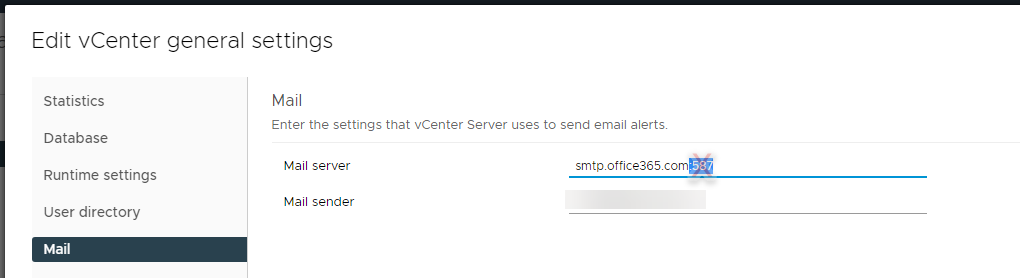
In many other environments the port number is included with the hostname, so you might have just copied and pasted this in without noticing. In vCenter you have to specify the port number in the advanced settings and if it’s in both places then emails fail to send.